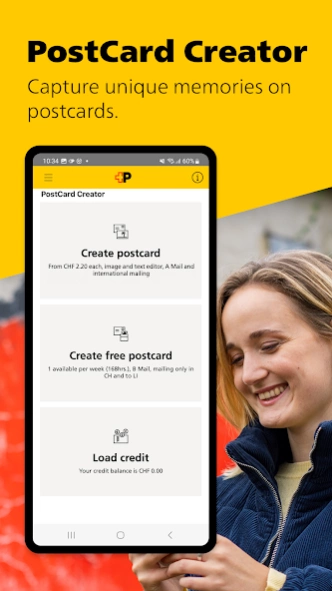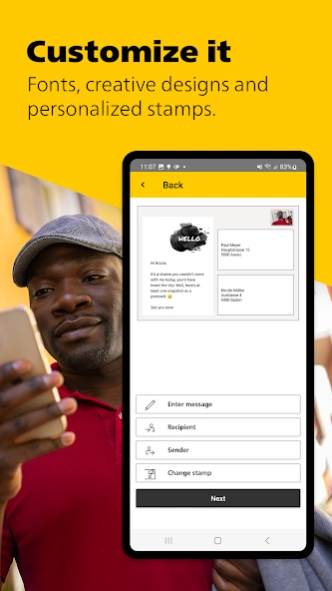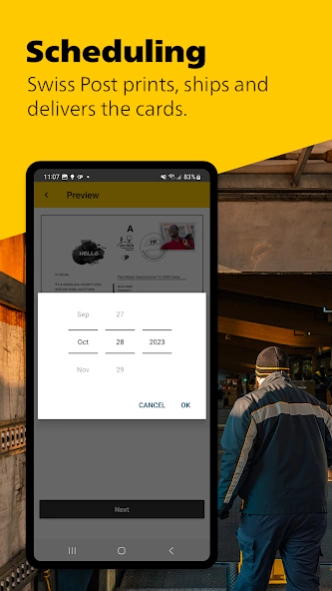PostCard Creator 4.19.3.0
Free Version
Publisher Description
PostCard Creator - Send any number of your photos as postcards
Use the PostCard Creator App to turn memories into cards quickly and easily
Surprise your friends and family with a personal postcard. Using your own photos and personal texts, you can create a postcard on your smartphone, which you can then send to a Swiss or international address. The multiple design options available make postcards really personal.
BENEFITS
• Present your image with filters, effects, emojis and more.
• Personalize your text with various fonts, text boxes and creative designs.
• Create a card quickly and easily
• Send a card to multiple addresses and important contact details directly from your smartphone.
• Swiss Post takes care of printing, mailing and delivery.
HOW IT WORKS
1. You choose and design the image for the front of the card.
2. You write and style the text on the back of the card.
3. You enter the recipient address manually or import it from your smartphone’s list of contacts.
4. You send the postcard online.
POSTCARDS
• Format: 105 × 148 mm.
• Paper: 260 g/m2.
• Front with a gloss finish.
MAILING
• Paid postcards: sent by A Mail within Switzerland and internationally, unlimited number.
• Free postcards: sent by B Mail within Switzerland and the Principality of Liechtenstein, limited number.
• No correspondence will be entered into regarding the mailing of free postcards.
FAIR AND SUSTAINABLE
Send postcards with a clear conscience: these postcards are made in a fair, sustainable manner by a Swiss print shop that provides secure employment to people with physical and mental health impairments. We believe in the importance of high quality, and we embrace our social responsibility with our partner Brüggli.
About PostCard Creator
PostCard Creator is a free app for Android published in the Screen Capture list of apps, part of Graphic Apps.
The company that develops PostCard Creator is Die Schweizerische Post AG. The latest version released by its developer is 4.19.3.0.
To install PostCard Creator on your Android device, just click the green Continue To App button above to start the installation process. The app is listed on our website since 2024-02-29 and was downloaded 1 times. We have already checked if the download link is safe, however for your own protection we recommend that you scan the downloaded app with your antivirus. Your antivirus may detect the PostCard Creator as malware as malware if the download link to ch.post.it.pcc is broken.
How to install PostCard Creator on your Android device:
- Click on the Continue To App button on our website. This will redirect you to Google Play.
- Once the PostCard Creator is shown in the Google Play listing of your Android device, you can start its download and installation. Tap on the Install button located below the search bar and to the right of the app icon.
- A pop-up window with the permissions required by PostCard Creator will be shown. Click on Accept to continue the process.
- PostCard Creator will be downloaded onto your device, displaying a progress. Once the download completes, the installation will start and you'll get a notification after the installation is finished.